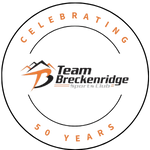How to register for an Alpine Race
All race registration will be via SkiReg
- All races will be using SkiReg.com for all race registration
- you still need a USSS membership and connect it to your SkiReg account using your USSS number
- Please click here to create a Participant Account
- You can manage additional participants or add anyone else that might register your athlete
- Once you have created your account you can then start searching for upcoming races (you can also look at the Race Announcements for that specific event)
- Search the calendar for events
- Event Type
- Alpine
- Event Location
- Rocky Mountain
- Once you have found the race you are looking to register for select that event
- Select your category (Male or Female and the days you will be participating in the event)
- Add the event categories to your cart
- You can register for multiple events at the same time if they are updated by the host.
- You can register for most events a month prior to the event.
- The latest you can register for an event is typically two days before the event.
Race Announcements:
- Race announcements can still be found on the US Ski and Snowboard website
- A race announcements give critical information from the host about the event
- Follow these steps to find race announcements on the US. Ski and Snowboard website.
- Programs
- Regions & Divisions
- Rocky/Central Alpine region
- Calendar
- Race announcements are on the right side of the page
Waivers:
- A waiver must be completed prior to each race.
- If your waiver is not completed the host will not let you participate in the event
- Waives can be found on the Race Announcement for each race. Some waivers can also be found on the races SkiReg information
Team Race Information:
- You can find our team race information on TeamSnap
- Information will be updated frequently so please check frequently prior to a race
- Day of Race Information will be updated on TeamSnap the evening before the race (after 7pm).